FAQ for our Referral System
Here you find helpful information on how to use the Referral system.
How does the Referral system work?
Please read the description on the registration page.
Am I connected with my Prife upline and downline when I use this referral system?
Yes, indirectly. This Referral system is connected to your Prife Username (which you gave us when you signed up). When Germany01 Stockist transfers the PINs from the sales to your Prife Username, these PINs are automatically connected to your upline and downline inside the Prife system. You can Register and Transfer the PINs in your Prife Back Office to create the commission for your sales in the way you want. This also mean that your upline and downline does not have to register for our referral link – they (and you) can still benefit fully from every sale through this referral system.
What if the link does not work, and my customer orders without it?
Should we receive an order placed without a link, then we will contact the customer and ask who referred them so you can get the PINs that are rightly yours.
People who use my referral link see my name as their Referrer. Can I change that?
Yes, we can change it to your username or any nickname of your liking. Please email us at hello[at]germanystockist[dot]com from the same email you signed up with. Tell us your Username, Name and email and which Nickname you would like to display instead.
Where do I find the DO (Delivery Order)?
When the order is completed and the PIN has been sent to your Prife Back Office (this happens no later than the next business day), you can find the DO under Navigate / Product Order Report. Please remember to choose the correct date interval and press Next Step at the top of the page if you are searching for an older DO.
Can I have a special referral link to only one (or some) of the products?
Yes. The standard link you got in the first email when you signed up is for all the products, including all current promotions in the shop. But you can generate your own link to any single product and to a variety of product groups. Just to let you know, no current or coming promotions will be shown on the links you generate yourself.
Follow Step A, B & C below to generate the links you need:
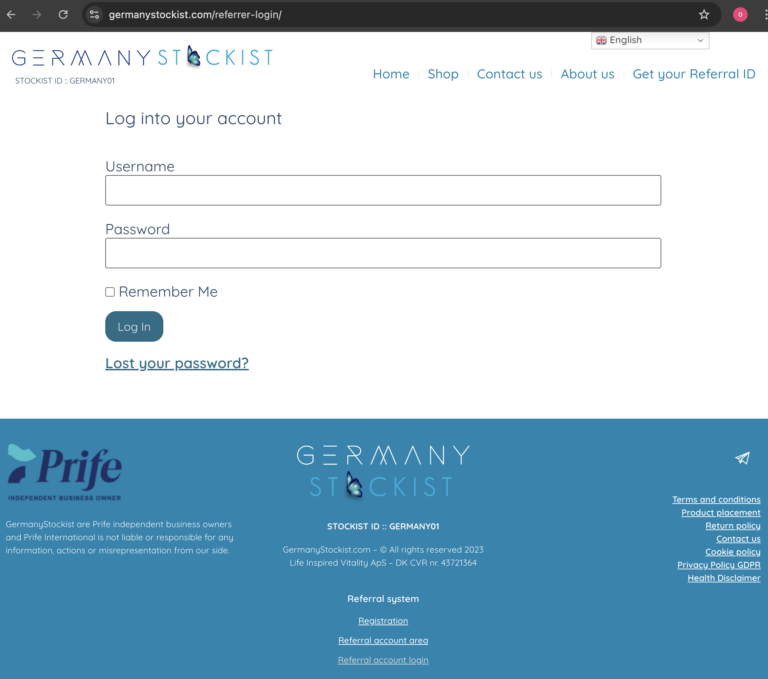
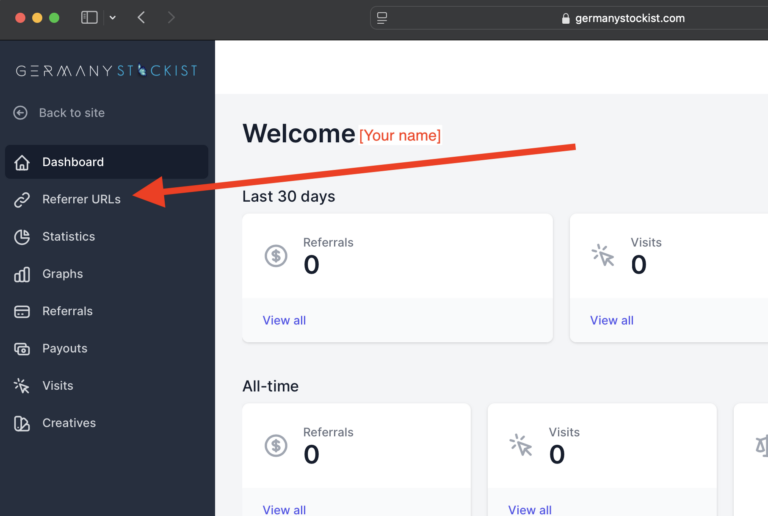
Step B
Choose ‘Referrer URLs’ in the menu.
Go to ‘Step C’ below.
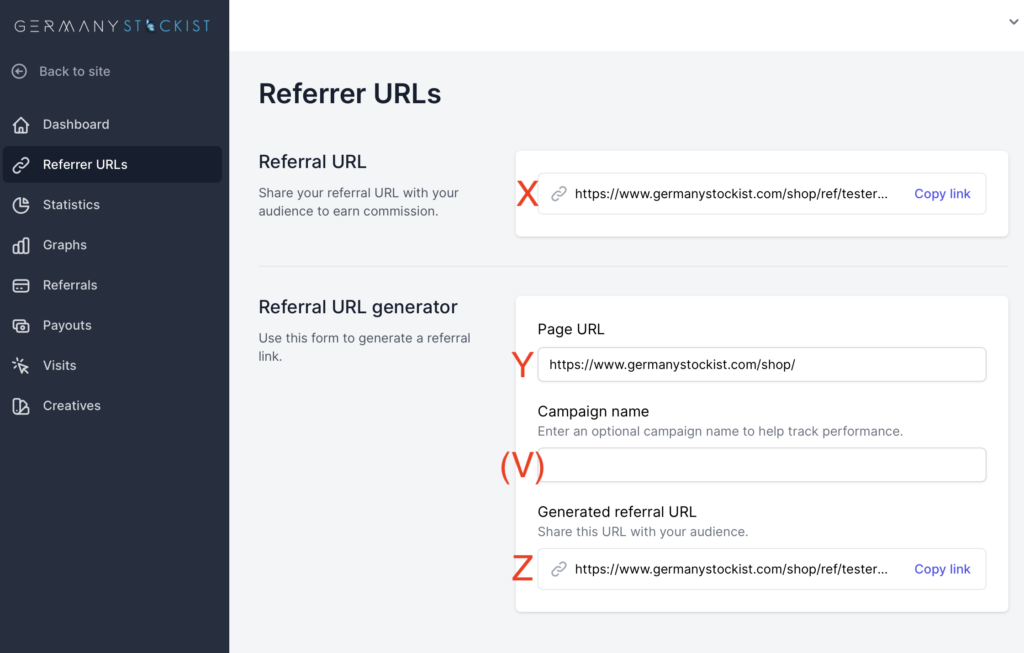
Step C
The link at the top ‘Referral URL’ [X] is the standard link for everything in the shop. It is the link you received in the email when you initially signed up for this system. This link you cannot change, therefore:
Use the ´Referral URL Generator’ to create a link for your desired product(s). You can create as many links as you want. Here is how:
First: Find your desired product/-group in the shop and copy the URL of that specific page in the shop; or copy a group URL from this list:
All standard-priced Prife products: https://www.germanystockist.com/products/prife/
iTeraCare: https://www.germanystockist.com/products/prife/iteracare/
iTeraBio: https://www.germanystockist.com/products/prife/iterabio/
IonShield: https://www.germanystockist.com/products/prife/ion-shield/
iTeraCare & IonShield: https://www.germanystockist.com/products/mix/itc_is/
iTeraCare and BIO: https://www.germanystockist.com/products/mix/itc_bio/
iTeraCare, IonShield & EMFshield: https://www.germanystockist.com/products/mix/itc_is_emf/
iTeraCare, IonShield, EMF & Renew: https://www.germanystockist.com/products/mix/itc_is_nf/
Second: Paste the link of your choice where it says ‘Page URL’ [Y].
Voluntary: Possibility to give the link a ‘Campaign name’ if you want to (this will make the Generated URL longer, though) [V].
Third: Copy the ‘Generated referral URL’ [Z] and paste it where you can always find it to have it available when needed.
All links will stay active when you have generated them. They will not be displayed in your referrer area. If you cannot find a link you generated – just generate a new one – even the old ones will stay active.
Where can I see who purchased PINs through my link?
Log into your Prife Back Office and follow the below steps.
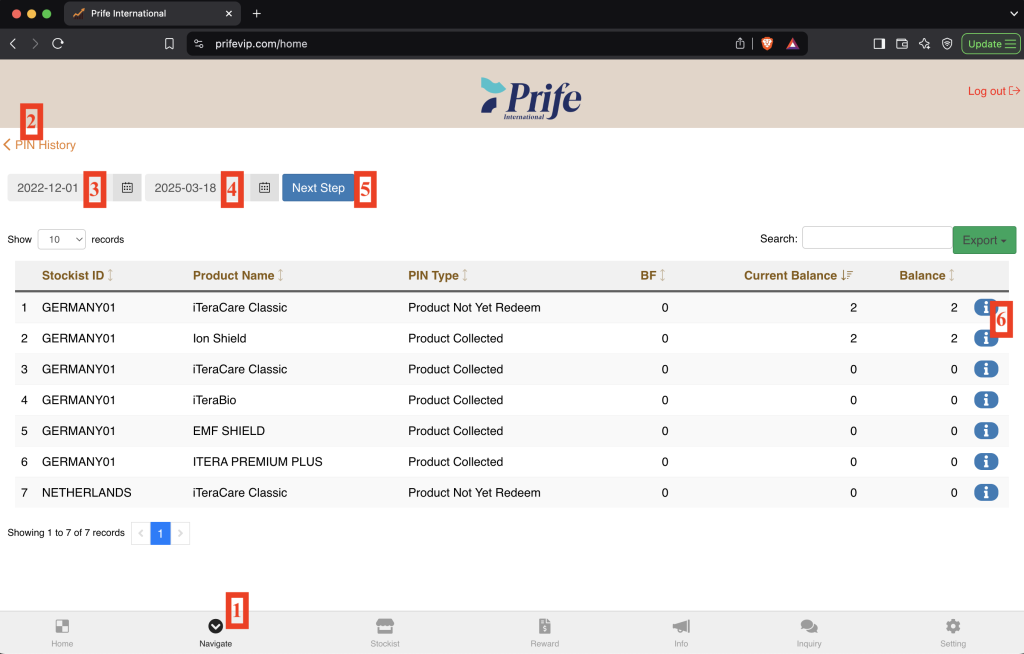
1. Press ‘Navigate’
2. Press ‘Pin History’
3. Choose start date for search
4. Press End date for search
5. Press ‘Next Step’
6. Press the blue ‘i‘ for the desired PIN type
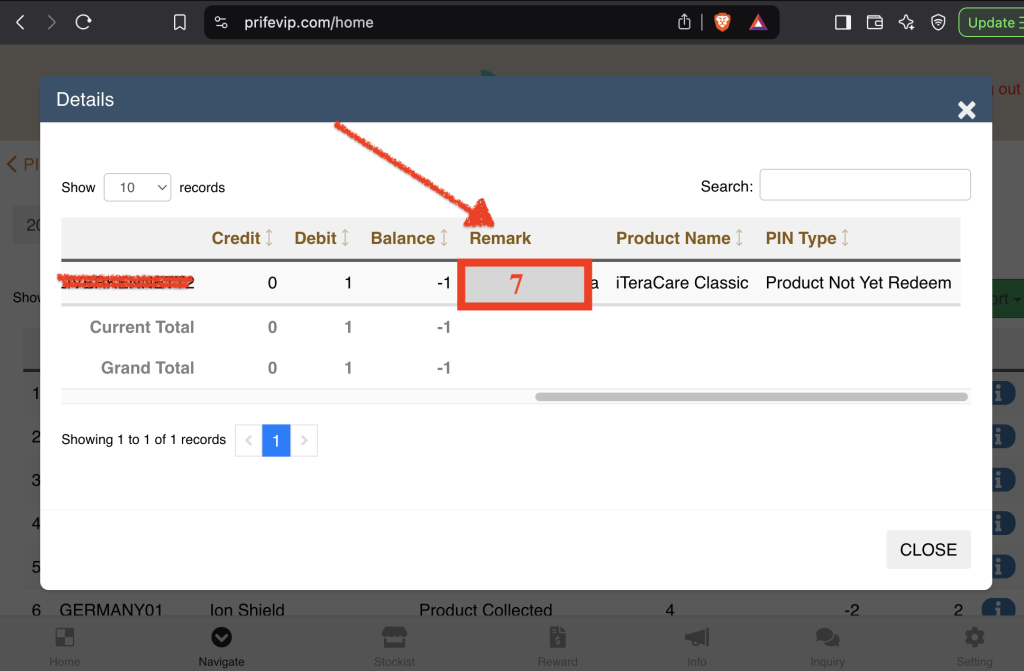
Scroll right till you see the field ‘Remark’
In ‘7’, you can see the info about the customer, which was added by the stockist when the PIN was transferred.


